Sponsor features
Front Matter AI
As a sponsor, you can use the Front Matter AI to let an AI help you with title and tag/categories suggestions.
As using an AI is not free, we have limited this feature to sponsors only and also because we want to keep the default behaviour of Front Matter CMS without any API needs.
To use the Front Matter AI as a sponsor, you will have to perform the following steps:
- Make sure you are logged in to Front Matter CMS with GitHub. You can find more information about this in the backers & sponsors section.
- Enable the Front Matter AI in the settings. You can do this, by setting
the
frontMatter.sponsors.ai.enabledsetting totrue.
Title suggestions
When the Front Matter AI is enabled, on the creation of new content, you will be asked for a title or description. Once provided, you will get a list of suggestions for the title and you also get your own input as a suggestion as well.
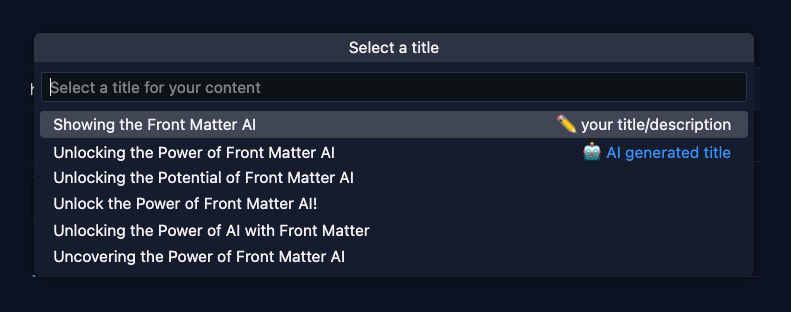
Tags/categories suggestions
Similar to the title suggestions, you will also get suggestions for tags and categories.
On the tags or categories field, you will get a new icon, when you click on it, it will fetch suggestions based on the title and description of the content.
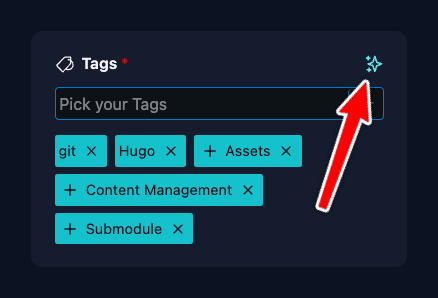
Description suggestions
When you have provided a title and content, the Front Matter AI can help you providing a description for you article. This can be useful when you want to share your content on social media.
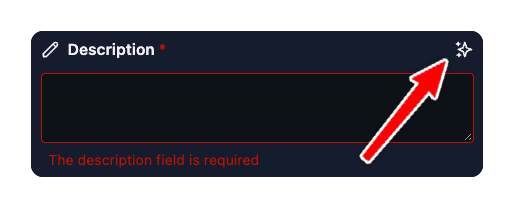
Becoming a sponsor
If you're not already a sponsor, now is a great time to consider supporting the project. By becoming a sponsor, you not only gain access to exclusive features like Front Matter AI, but also help to support the ongoing development and maintenance of the project. You can become a sponsor by visiting the GitHub sponsor page.
Internals of the Front Matter AI
The Front Matter AI is powered by OpenAI and the code for the AI is also open source and available on GitHub.
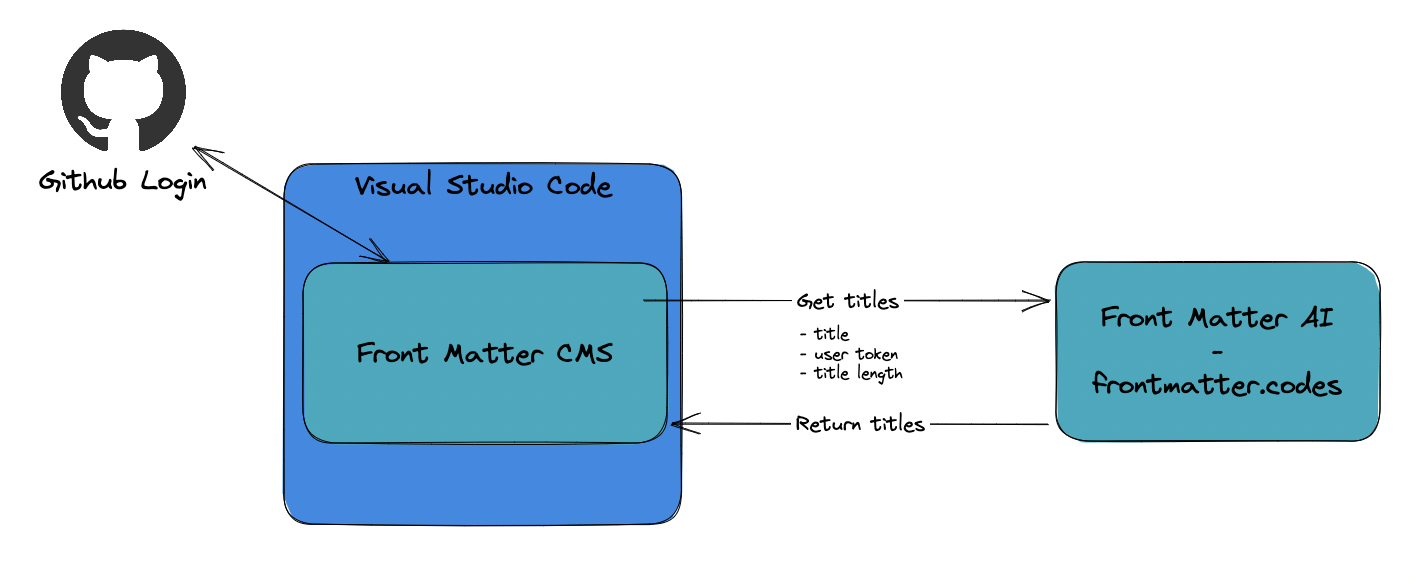
We believe in transparency and that is why we are sharing the code for the AI, so that you can see how it works and what it does.
The GitHub user token (with only read access) is used to retrieve your username, as we need to make sure you are allowed to use the AI.
Feedback/comments
Did you spot an issue in our documentation, or want to contribute? Edit this page on Github!

