Settings overview
Here you can find an overview of all available settings.
Available settings
frontMatter.logging
Specify the logging level you want to use for the extension.
- Type:
string - Default:
info
Options:
verboseinfowarningerror
InfoMore information on how to use it can be found in the troubleshooting - logging section.
frontMatter.config.dynamicFilePath
Allows you to specify a dynamic config file path which will be used during the initialization of the extension. You can, for instance, use it to dynamically set the path of the preview host.
- Type:
string - Default:
""
InfoMore information on how to use it can be found in the extending settings with code section.
frontMatter.content.autoUpdateDate
Specify if you want to automatically update the modified date of your article/page.
- Type:
boolean - Default:
false
frontMatter.content.defaultFileType
Specify the default file type for the content to create.
- Type:
emum - Default:
md
Options:
mdmdx
For more information how and when this is used, check content creation
frontMatter.content.defaultSorting
Specify the default sorting option for the content dashboard. You can use one of the values from the enum or define your own ID.
- Type:
string - Default:
""
Options:
- LastModifiedAsc
- LastModifiedDesc
- FileNameAsc
- FileNameDesc
ID of your custom sorting option
frontMatter.content.draftField
Define the draft field you want to use to manage your content.
-
Type:
object- name: Define the type of field
- type:
booleanorchoice - invert:
trueif you want to invert the value. This inversion is only applied if the field is a boolean field and can be used to change the draft to published content behaviou. - choices: Define the choices of the draft field
string[]
-
Default:
{
"name": "draft",
"type": "boolean"
}frontMatter.content.fmHighlight
Specify if you want to highlight the Front Matter in the Markdown file.
- Type:
boolean - Default:
true
frontMatter.content.hideFm
Specify if you want to hide the Front Matter in the Markdown file.
- Type:
boolean - Default:
false
frontMatter.content.hideFmMessage
Specify the message to display when the Front Matter is hidden.
- Type:
string - Default:
""
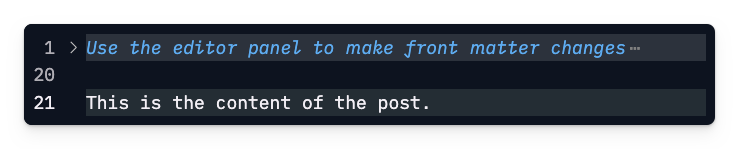
frontMatter.content.i18n
Specify the locales for the entire workspace.
- Type:
object[] - Default:
[]
InfoMore information on how to use it can be found in the multilingual section.
frontMatter.content.pageFolders
This array of folders defines where the extension can find your content and create new content by running the create article command.
- Type:
object[] - Default:
[]
InfoMore information on how to use it can be found in the content folders section.
frontMatter.content.placeholders
Allows you to specify custom placeholders to use in your content creation process.
- Type:
object[] - Default:
[]
Properties:
id: The id of the placeholdervalue: The value of the placeholder
InfoMore information on how you can use it can be found here: placeholders.
frontMatter.content.publicFolder
Specify the folder name where all your assets are located. For instance in Hugo this is the static
folder.
- Type:
stringorobject - Default:
""
InfoMore information on how to use it can be found in the media dashboard section.
frontMatter.content.filters
Specify the filters you want to use for your content dashboard.
- Type:
object[] - Default:
["contentFolders", "tags", "categories"]
InfoMore information on how to use it can be found in the Content View - Filters section.
frontMatter.content.sorting
Define the sorting options for your dashboard content.
- Type:
object[] - Default:
[]
InfoMore information on how to use it can be found in the Content View - Sorting section.
frontMatter.content.supportedFileTypes
Specify the file types that you want to use in Front Matter.
- Type:
array - Default:
[md, mdx, markdown]
frontMatter.content.wysiwyg
Specifies if you want to enable/disable the What You See, Is What You Get (WYSIWYG) markdown controls.
- Type:
boolean - Default:
true
frontMatter.custom.scripts
Specify the path to a Node.js script to execute. The current file path will be provided as an argument.
- Type:
object[] - Default:
[]
Sample:
{
"frontMatter.custom.scripts": [
{
"title": "Generate social image",
"script": "./scripts/social-img.js",
"nodeBin": "~/.nvm/versions/node/v14.15.5/bin/node"
}
]
}InfoCheck the create your own custom scripts section for more information.
frontMatter.copilot.family
Specify the family of the GitHub Copilot AI model you want to use for your project.
- Type:
string - Default:
gpt-3.5-turbo - Options:
gpt-3.5-turbo,gpt-4-turbo
InfoMore information on how to use it can be found in the AI features section.
frontMatter.dashboard.content.cardTags
Specify the name of the metadata field that will be used to show the tags on the content card. When empty or null, it will hide the tags from the card.
- Type:
string - Default:
tags
InfoCheck the card tags section for more information.
frontMatter.dashboard.content.card.fields.date
Specify if you want to show the date on the content card view.
- Type:
boolean - Default:
true
frontMatter.dashboard.content.card.fields.description
Specify the name of the metadata field that will be used to show the description on the content card.
When empty or null, it uses the description field.
- Type:
string - Default:
""
frontMatter.dashboard.content.card.fields.state
Specify if you want to show the state on the content card view.
- Type:
boolean - Default:
true
frontMatter.dashboard.content.card.fields.title
Specify the name of the metadata field that will be used to show the title on the content card. When
empty or null, it uses the title field.
- Type:
string - Default:
""
frontMatter.dashboard.content.pagination
Specify if you want to enable/disable pagination for your content.
- Type:
booleanornumber - Default:
true - Maximum:
52
frontMatter.dashboard.openOnStart
Specify if you want to open the dashboard when you start VS Code.
- Type:
boolean | null - Default:
null
frontMatter.data.files
Specify the data files you want to use for your website.
- Type:
array - Default: ``
More information on how to use it can be found in the data files view section.
frontMatter.data.folders
Specify the data files you want to use for your website.
- Type:
array - Default: ``
More information on how to use it can be found in the data files view section.
frontMatter.data.types
Specify the data types. These types can be used in for your data files.
- Type:
array - Default: ``
More information on how to use it can be found in the data files view section.
frontMatter.extensibility.scripts
Specify the list of scripts to load in the Front Matter CMS.
- Type:
array<string> - Default:
[]
InfoMore information on how to use it can be found in the UI extensibility section.
frontMatter.experimental
Specify if you want to enable the experimental features.
- Type:
boolean - Default:
false
InfoMore information on how to use it can be found in the experimental features section.
frontMatter.extends
Specify the list of paths/URLs to extend the Front Matter CMS config.
- Type:
array<string> - Default:
[]
InfoMore information on how to use it can be found in the extending settings section.
frontMatter.file.preserveCasing
Specify if you want to preserve the casing of your file names from the title.
- Type:
boolean - Default:
false
InfoMore information on how to use it can be found in the preserve the casing for your file names section.
frontMatter.framework.id
Specify the ID of your static site generator or framework you are using for your website.
- Type:
string - Default:
""
frontMatter.framework.startCommand
Specify the command you want to use to start your static site generator or framework.
- Type:
string - Default:
null(when using a known framework, it will be set automatically)
frontMatter.git.enabled
Specify if you want to use the Git actions for your website.
- Type:
boolean - Default:
false
frontMatter.git.commitMessage
Specify the commit message you want to use for the sync.
- Type:
string - Default:
Synced by Front Matter
frontMatter.git.disableOnBranches
Specify the branches on which you want to disable the Git actions.
- Type:
array - Default:
[]
frontMatter.git.requiresCommitMessage
Specify the branches on which you want to require a commit message.
- Type:
array - Default:
[]
frontMatter.git.submodule.push
Specify if you want to push the submodule changes to the remote repository.
- Type:
boolean - Default:
false
frontMatter.git.submodule.pull
Specify if you want to pull the submodule changes from the remote repository.
- Type:
boolean - Default:
false
frontMatter.git.submodule.branch
Specify the branch to use for the submodule. This will be the branch Front Matter CMS will try to checkout and sync.
- Type:
string - Default:
""
frontMatter.git.submodule.folder
Specify the folder where the submodule is located. This is handy when you have multiple submodules.
- Type:
string - Default:
""
frontMatter.global.activeMode
Specify the activated mode of Front Matter.
- Type:
string, null
InfoCheck the view mode documentation section for more information.
frontMatter.global.modes
Specify the modes you want to use for Front Matter.
- Type:
array - Default: ``
InfoCheck the view mode documentation section for more information.
frontMatter.global.disabledNotifications
This is an array with the notifications types that can be disabled for Front Matter CMS.
- Type:
array<string> - Default:
[] - Options:
requiredFieldValidation
frontMatter.global.notifications
Specifies which type of notifications you want to see or which you want to hide.
- Type:
array<string> - Default:
["info", "warning", "error"]
frontMatter.media.contentTypes
Specify the content types you want to use for your media files.
- Type:
array - Default: ``
InfoMore information on how to use it can be found in the media content types section.
frontMatter.media.defaultSorting
Specify the default sorting option for the media dashboard.
- Type:
string - Default:
""
Options:
- LastModifiedAsc
- LastModifiedDesc
- FileNameAsc
- FileNameDesc
frontMatter.media.supportedMimeTypes
Specify the mime types to support for the media files.
- Type:
array - Default:
image/*, video/*, audio/*
frontMatter.panel.actions.disabled
Specify the actions you want to disable in the panel.
- Type:
array<string> - Default:
[]
Options:
openDashboardcreateContentoptimizeSlugpreviewopenOnWebsitestartStopServercustomActions
frontMatter.panel.freeform
Specifies if you want to allow yourself from entering unknown tags/categories in the tag picker (when enabled, you will have the option to store them afterwards).
- Type:
boolean - Default:
true
frontMatter.preview.host
Specify the host URL (example: http://localhost:1313) to be used when opening the preview.
- Type:
string - Default:
""
frontMatter.preview.pathName
Specify the path you want to add after the host and before your slug. This can be used for instance
to include the year/month like: {{date\|yyyy-MM}}. The date will be generated based on the article
its date field value.
- Type:
string - Default:
""
frontMatter.preview.trailingSlash
Specify if you want to add a trailing slash to the preview URL.
- Type:
boolean - Default:
false
frontMatter.projects
Allows you to specify a list of projects you want to manage with Front Matter CMS. Each project can override the global configuration.
- Type:
array<project> - Default:
[]
InfoMore information on how to use it can be found in the projects section.
frontMatter.site.baseURL
Specify the base URL of your site, this will be used for SEO checks.
- Type:
string - Default:
""
InfoExample for this site it would be:
https://frontmatter.codes.
frontMatter.snippets.wrapper.enabled
Specify if you want to enable/disable the snippet wrapper functionality.
- Type:
boolean - Default:
true
InfoMore information on how to use it can be found in the snippet wrapper section.
frontMatter.sponsors.ai.enabled
Specify if you want to enable the AI suggestions for your project. This is a sponsor only feature.
- Type:
boolean - Default:
false
InfoMore information on how to use it can be found on our Front Matter AI section.
frontMatter.taxonomy.alignFilename
Align the filename with the new slug when it gets generated.
- Type:
boolean - Default:
false
frontMatter.taxonomy.categories
Specifies the categories which can be used in the Front Matter.
- Type:
string[] - Default:
[]
ImportantTags and categories are now moved to a separate database file (
.frontmatter/database/taxonomyDb.json). The setting can still be used to predefine the categories. Once the project gets initialized, the tags will be moved to the database file.
frontMatter.taxonomy.commaSeparatedFields
Specify the fields names that Front Matter should treat as a comma-separated array.
- Type:
string[] - Default:
[] - Example:
["tags", "categories"]
InfoAs some site generators expect arrays in
YAMLto be comma-separated like Pelican. You can use this setting to define which of the front matter properties should be treated as an comma-separated array.
frontMatter.taxonomy.contentTypes
Specify the type of contents you want to use for your articles/pages/etc. Make sure the type is
correctly set in your front matter.
- Type:
array, null - Default: check default content type
frontMatter.taxonomy.customTaxonomy
Specify the custom taxonomy field data.
- Type:
array[object] - Default:
[]
Sample:
"frontMatter.taxonomy.customTaxonomy": [
{
"id": "customTaxonomy",
"options": [
"Option 1",
"Option 2",
"Option 3"
]
}
]InfoCheck the custom taxonomy section for more information.
frontMatter.taxonomy.dateFormat
Specify the date format for your articles. Check date-fns formating for more information.
- Type:
string - Default:
iso
frontMatter.taxonomy.fieldGroups
Define the field groups you want to use for your block fields.
- Type:
array[object] - Default:
[]
More information on how to use this setting can be found on the block field section of content creation.
frontMatter.taxonomy.frontMatterType
Specify which Front Matter language you want to use. The extension supports YAML (default),
TOML, and JSON.
- Type:
enum: YAML | TOML | JSON - Default:
YAML
frontMatter.taxonomy.indentArrays
Specify if arrays in front matter of the markdown files are indented.
- Type:
boolean - Default:
true
frontMatter.taxonomy.noPropertyValueQuotes
Specify the property names of which you want to remove the quotes in the output value. Warning: only use this when you know what you are doing. If you're going to, for instance, remove the quotes from the date property, you can add the following:
{
"frontMatter.taxonomy.noPropertyValueQuotes": ["date"]
}- Type:
string[] - Default:
[]
frontMatter.taxonomy.seoContentLengh
Specifies the optimal minimum length for your articles. Between 1,760 words – 2,400 is the absolute
ideal article length for SEO in 2021. (set to -1 to turn it off).
- Type:
number - Default:
1760
frontMatter.taxonomy.seoDescriptionField
Specifies the name of the SEO description field for your page.
- Type:
string - Default:
description
Importantif you would use another field in your content types, be sure to remap this setting.
frontMatter.taxonomy.seoDescriptionLength
Specifies the optimal description length for SEO (set to -1 to turn it off).
- Type:
number - Default:
160
frontMatter.taxonomy.seoSlugLength
Specifies the optimal slug length for SEO (set to -1 to turn it off).
- Type:
number - Default:
75
frontMatter.taxonomy.seoTitleField
Specifies the name of the SEO title field for your page.
- Type:
string - Default:
title
frontMatter.taxonomy.seoTitleLength
Specifies the optimal title length for SEO (set to -1 to turn it off).
- Type:
number - Default:
60
frontMatter.taxonomy.slugPrefix
Specify a prefix for the slug.
- Type:
string - Default:
""
frontMatter.taxonomy.slugSuffix
Specify a suffix for the slug.
- Type:
string - Default:
""
frontMatter.taxonomy.slugTemplate
Specify the template for the slug.
- Type:
string - Default: ``
InfoMore information on how to use it can be found in the slug section.
frontMatter.taxonomy.tags
Specifies the tags which can be used in the Front Matter.
- Type:
string[] - Default:
[]
ImportantTags and categories are now moved to a separate database file (
.frontmatter/database/taxonomyDb.json). The setting can still be used to predefine the tags. Once the project gets initialized, the tags will be moved to the database file.
frontMatter.taxonomy.quoteStringValues
Specify if you always want to wrap string values in quotes.
- Type:
boolean - Default:
false
frontMatter.telemetry.disable
Specify if you want to disable the telemetry.
ImportantNo user data is tracked, we only use telemetry to see what is used, and what isn't. This allows us to make accurate decisions on what to add or enhance to the extension.
- Type:
boolean - Default:
false
frontMatter.templates.enabled
Specify if you want to use templates functionality.
- Type:
boolean - Default:
false
frontMatter.templates.folder
Specify the folder to use for your article templates.
- Type:
string - Default:
.frontmatter/templates
ImportantIn version 5 of Front Matter, we moved the default location from
.templatesto.frontmatter/templates.
frontMatter.templates.prefix
Specify the prefix you want to add for your new article filenames.
- Type:
string - Default:
{{date|yyyy-MM-dd}}
frontMatter.website.host
Specify the host URL of your website.
- Type:
string - Default:
""
Deprecated settings
Removed settings
frontMatter.content.folders
This setting has been deprecated since version 3.1.0 in favour of the newly introduced
frontMatter.content.pageFolders setting.
frontMatter.dashboard.mediaSnippet
This setting is deprecated in version 7.3.0 and and will be removed in the next major version.
Please define your media snippet in the frontMatter.content.snippets setting.
frontMatter.taxonomy.dateField
This setting is used to define the publishing date field of your articles.
- Type:
string - Default:
date
ImportantUse the new
isPublishDatedatetime field setting for content types instead.
frontMatter.taxonomy.modifiedField
This setting is used to define the modified date field of your articles.
- Type:
string - Default:
lastmod
ImportantUse the new
isModifiedDatedatetime field setting for content types instead.
Feedback/comments
Did you spot an issue in our documentation, or want to contribute? Edit this page on Github!

